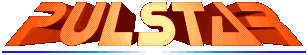|
At the Stage select screen do any of the following :
If you want to play Stage 5 , then highlight Stage 1 and press        . .
If you want to play Stage 6 , then highlight Stage 2 and press        . .
If you want to play Stage 7 , then highlight Stage 3 and press        . .
If you want to play Stage 8 , then highlight Stage 4 and press        . .
|
At the title screen in any of the controller press                
For controller 1 :
If you press  , it will show demos of Stage 1 . , it will show demos of Stage 1 .
If you press  , it will show demos of Stage 2 . , it will show demos of Stage 2 .
If you press  , it will show demos of Stage 3 . , it will show demos of Stage 3 .
If you press  , it will show demos of Stage 4 . , it will show demos of Stage 4 .
For controller 2 :
If you press  , it will show demos of Stage 5 . , it will show demos of Stage 5 .
If you press  , it will show demos of Stage 6 . , it will show demos of Stage 6 .
If you press  , it will show demos of Stage 7 . , it will show demos of Stage 7 .
If you press  , it will show demos of Stage 8 . , it will show demos of Stage 8 .
|